Convert Images ToHEIC with Superb Quality & Precise Previews Powered by Apple's Native SDK
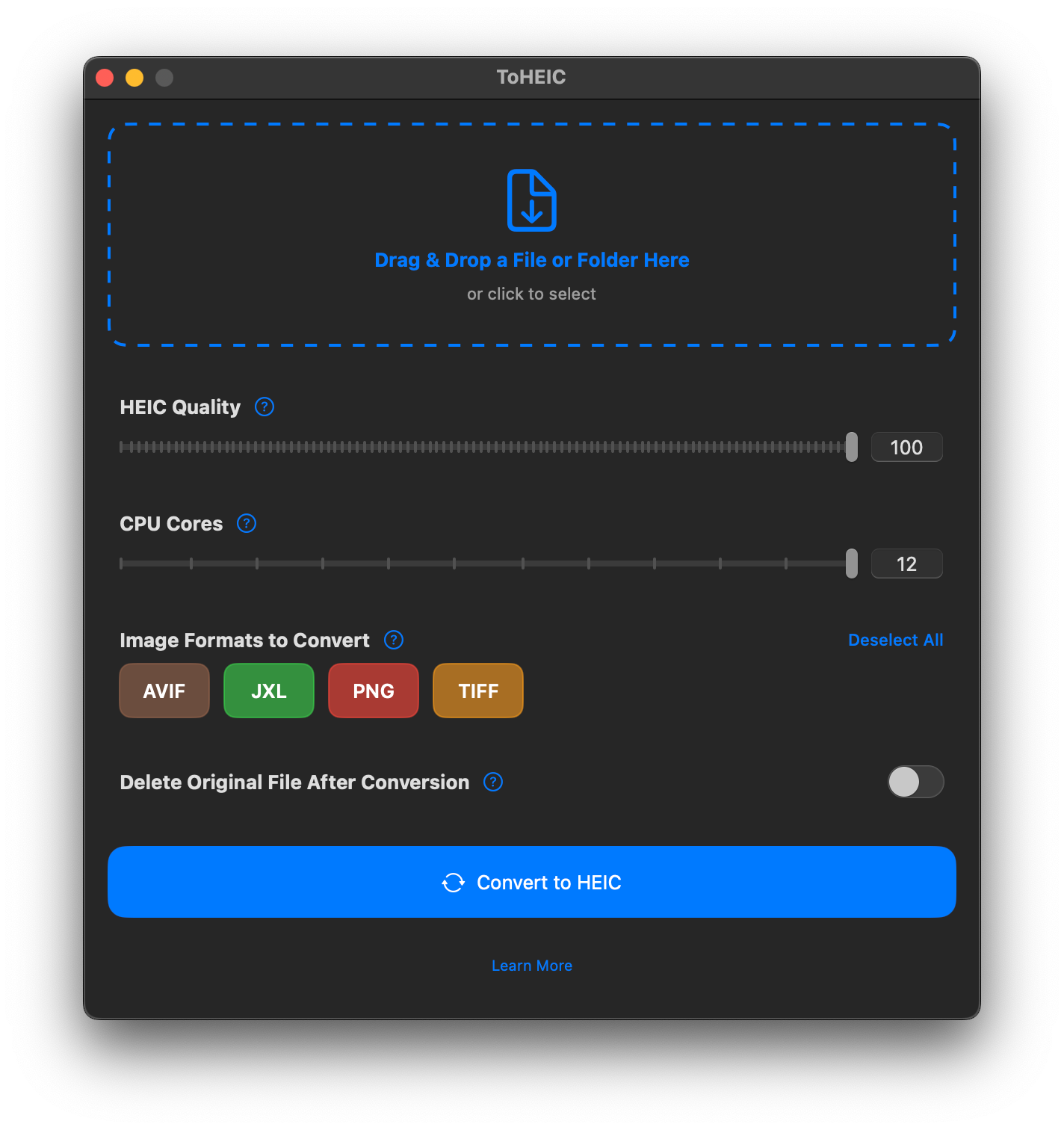
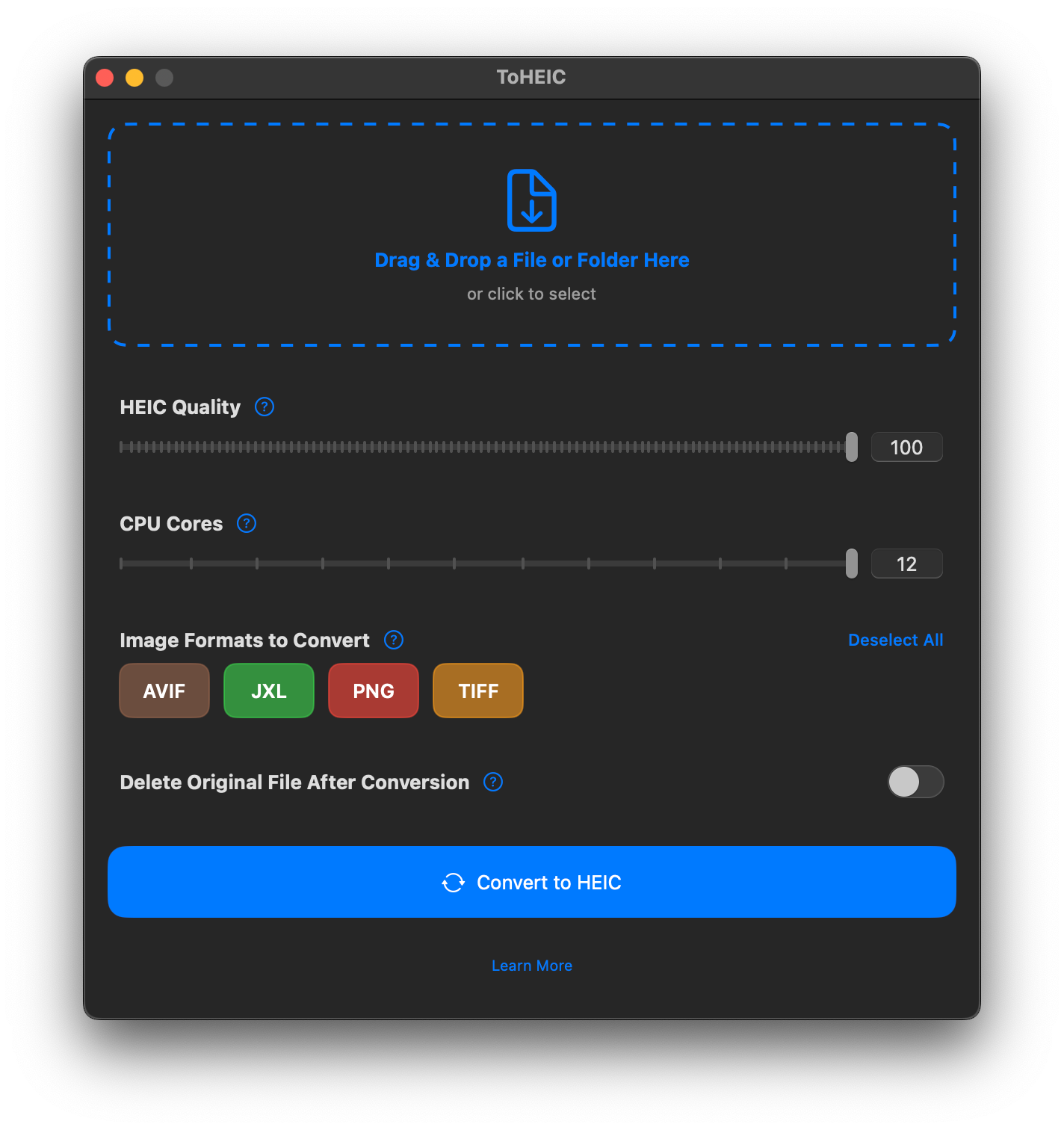
Easily select a single file or a folder to convert.
Fine-tune HEIC quality to match your vision.
Batch convert images with multi-core processing.
Convert from AVIF, JXL, PNG, and TIFF to HEIC.
Preserve and convert your HDR images to stunning 10-bit HEIC.
Experience best-in-class quality thanks to native SDK.
For the best results on Apple devices, export your HDR images from Lightroom as AVIF or TIFF with the color space set to P3 and Maximize Compatibility is unchecked. Then, use ToHEIC to get perfect HEIC images.
Stop settling for inaccurate HEIC conversions. Get ToHEIC — get it right!